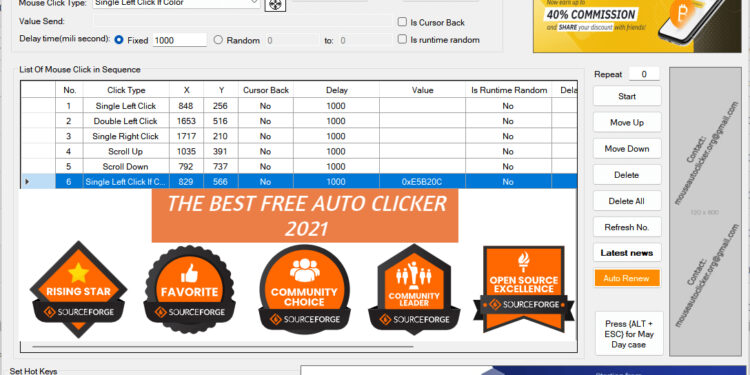Are you looking for a free, efficient free auto clicker software for your computer to help you perform repetitive clicking tasks automatically and more efficiently? So let’s refer to the article on the Top 7 best auto clicker software to automatically click for PC 2022 today to get the best choice!
Mouse Auto Clicker
Mouse Auto Clicker is one of the most feature-rich free software available today. Even has superior features to other paid auto clickers such as checking the color at the place to be clicked before clicking, It is possible to combine automatic mouse clicking and typing like a real person, besides supporting keyboard shortcuts and keystrokes.
If we optimize, Mouse Auto Clicker can help you improve your work performance as well as in working and gaming free Auto Clicker is an extremely convenient clicking software that can simulate left or right clicks on any screen or window that is displayed on your computer. Thanks to that emulation, you can easily set up automatic clicks. Free Auto Clicker works by recording your screen, then determines the exact click coordinates and reproduces it. Once the coordinates have been determined and copied back, the software can perform the desired clicks as often as you want.
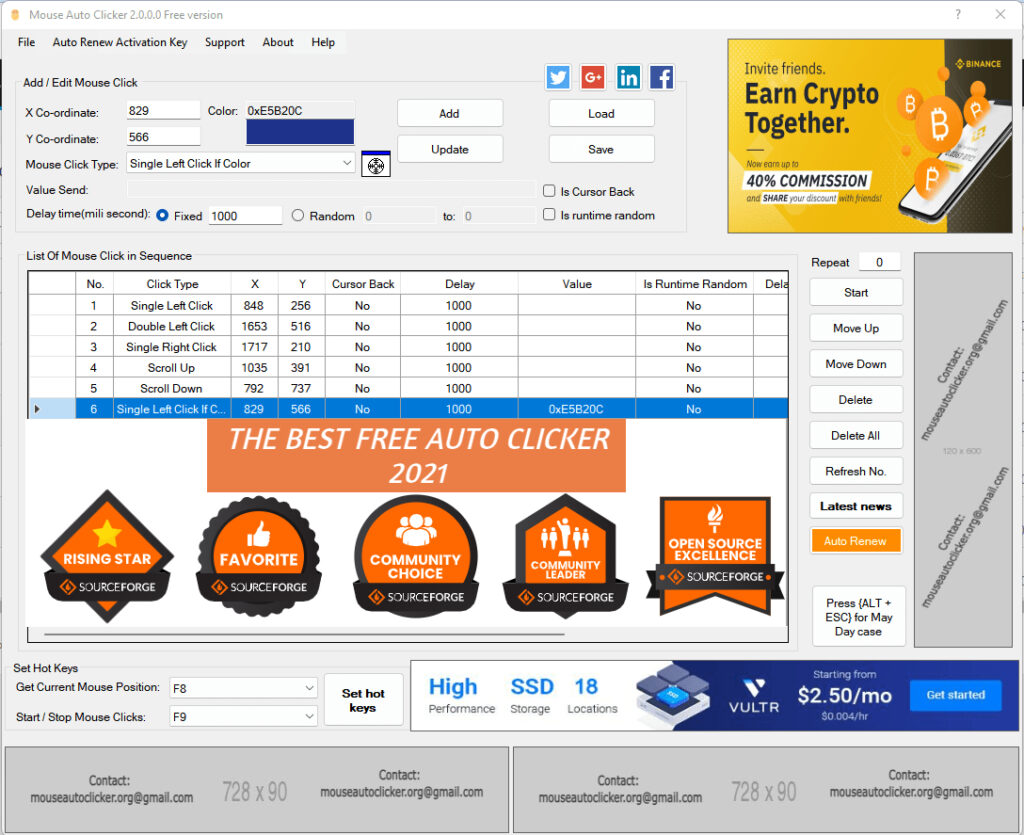
Advantages:
100% Free & Safe
The SourceForge scanned all malware.
Mouse Auto Clicker is 100% clean and safe for all computers
Full Feature Supports
Mouse Auto Click Left, Mouse Auto Click Right, Mouse Auto Middle Click
Support check the color before clicking.
Mouse Auto-Scroll Up Mouse Auto Scroll Down
Smart Delay Time
Dynamic random delay time at runtime of mouse clicker is one of the important factors to help users can pass many rules & footprint.
Exports & Imports
You can save the list to a MAC file so that you can load it the next time you need the same actions performed.
Smart Simulate
Simulate actions like a real person typing text, pressing keyboard shortcuts, and even key combinations
Smart Mouse Clicks
Check the color at the place to click before clicking
Full Feature on Free Version
Mouse Auto Left Click
Mouse Auto Double Left Click
Mouse Auto Right Click
Mouse Auto Double Right Click
Mouse Auto Middle Click
Mouse Auto Double Middle Click
Mouse Auto Scroll Up
Mouse Auto Scroll Down
Auto Typing
Press Multiple Keyboard Shortcut
Keystrokes
Mouse Auto Left Click If Color(New)
Mouse Auto Double Left Click If Color(New)
Mouse Auto Right Click If Color(New)
Mouse Auto Double Right Click If Color(New)
Mouse Auto Middle Click If Color(New)
Mouse Auto Double Middle Click If Color(New)
Import/Export to File
Dynamic Delay Time At Run Time
Start/Stop With Hot Key
Allow To Set Limit/Repeat Times
Schedule To Start
Cons: Mouse Auto Clicker has lived through years of cutthroat competition to become today’s one of the best mouse clicker software. It gives you full control of auto mouse clicks to automate left or right mouse clicks between a given interval.
Mouse Auto Clicker download link
Free Auto Clicker
Free Auto Clicker is an extremely convenient clicking software that can simulate left or right clicks on any screen or window that is displayed on your computer. Thanks to that emulation, you can easily set up automatic clicks. Free Auto Clicker works by recording your screen, then determines the exact click coordinates and reproduces it. Once the coordinates have been determined and copied back, the software can perform the desired clicks as often as you want.
This software will assist you with any click activity, be it playing a game, using the mouse to process hundreds of files, voting online, or clicking on any website. This will help you relax more, have more time to do the important things, and not waste them on repetitive tasks, too much repetition. In addition to determining where the click is located, you can also enter the time period (in milliseconds) that you want the click to occur. It’s up to you how fast or slow you want your mouse input to choose the most appropriate time interval.
Advantages:
Completely free and no registration is required. Your job is simply to download and use the utility.
Is safe software, and does not contain malicious software or viruses.
Easy to use.
You can easily set the duration, speed, and number of auto-clicks.
You can use keyboard shortcuts to shorten the pause or clear the click coordinates.
The software can be used to automate clicks while playing computer games online.
Cons: The only downside of this software is that because they are so convenient and widely used, some games or websites automatically detect the use and disable Free Auto Clicker.
Free Auto Clicker download link
Free Mouse Clicker
Free Mouse Clicker is software with an extremely simple interface, easy to use but very effective. This is the only screen of the software where no options menu, export, import, and other confusing stuff are all reduced for the best user experience. Especially in Free Mouse Clicker is that we use mouse activation to carry out the work of describing new and interesting feelings.
The user allows the application to place the mouse to appear for a certain period of time that he wants. Besides, users can set up automatic right and left clicks, properties on the destination, and the job they want to use automatically.
Prioritized:
Simple redesigned interface, the easiest to use feeling for users.
Set max per second, maybe up to 100 CPS.
Use the mouse activity to process the description of the work description.
Eliminate confusing menus.
Defect:
This is software that supports only basic features, suitable for beginners, familiar with using auto-click.
Doesn’t bring many advanced options.
Link to access Free Mouse Clicker
Auto Click Typer
An auto-click software that automatically clicks cannot fail mentioned is Auto Click Typer, a free auto-clicker available for Windows users. With this software, to set up automatic click actions you need to write a specific code for it to follow.
One great thing about this software is that Auto Click Typer can not only be used to fulfill the need for self-clicking, but it can also help automate specific keyboard clicks that you desire or can even type. alt text correctly. Auto Click Typer also allows you to edit strings and manage click speed in milliseconds. With the outstanding features that I bring, this is one of the most appreciated auto-click software today.
Advantages:
Easily manage, further adjust, edit or delete automated scripts.
No in-depth programming knowledge is required.
Can work offline.
Completely free to use
Defect:
Some Antivirus detects it as malware, so safety precautions should be taken when using it.
Requires you to remember the Hotkey combinations for each script.
Comes with 3rd party software (You can refuse the software when installing)
Auto Click Typer download link
GS Auto Clicker
Another auto-clicker software that you may be interested in is GS Auto Clicker. This is a product of GS, with a simple interface that helps users automate clicking on their computers. In addition, the software also allows you to set up hotkey sequences that will make the program open and perform certain tasks automatically and quickly.
The feature that makes GS Auto Clicker score in the eyes of users is the Recording tool. You just need to go to the Options menu and click Recording, now the system will allow you to record the sequence and location of your clicks. After that process is complete you just need to set it to Repeat recorded for a specified period of time. If you are looking for an auto click software that is simple, easy to use but still highly effective, this will be the optimal choice for you.
Advantages:
Completely free to use.
Compatible with Windows operating system.
Easy to use, suitable for many different objects.
Defect:
Missing some important configuration.
Clicking too much can lead to crashes.
Link to access GS Auto Clicker
Auto Mouse Click
Auto Mouse Click is a free automatic mouse clicker that you cannot ignore. The software allows you to automatically click that happens automatically in specific locations very quickly and easily. For Auto Mouse Click to work effectively you need to provide where you want the click action to happen as well as the number of clicks you want to make. Just that, after setting up the information on the software, it will process and do exactly what you have chosen.
Advantages:
Easy setup, select desired click coordinates on the screen.
Simple interface, easy to use.
You can also assign hotkeys to increase convenience during use.
Option to export/load-scripts.
Supports both left and right clicks.
Cons: You have to pay an amount after using it for free for a certain period of time.
Link to access Auto Mouse Click
Perfect Automation
Perfect Automatic is free auto-clicker software that integrates a lot of advanced features such as a keyboard and mouse recorder, scheduler, and script editor,… for users to explore freely. , use. This is software for people who need a lot of advanced functions to meet their needs and full automation on their computer.
Although incorporating many advanced features, Perfect Automatic is also quite easy to use and the software works similarly to other clicker applications. The program can record your clicks, schedule them specifically when they happen, and even automatically record some specific computer actions. If you have determined to choose the serious path of becoming a professional gamer or programmer, this will be a great choice for you.
Advantages:
Bringing users many advanced and advanced functions.
A complete automated solution.
The ability to record, edit and repeat clicks, and keyboard keys quickly and accurately.
Create standalone executables for ease of use.
Cons: Because of its advanced features, the software can cause many difficulties for beginners to use and get used to.
Perfect Automation download link
The Review
Top 7 Best Free Auto Clicker For PC 2022
Are you looking for a free, efficient free auto clicker software for your computer to help you perform repetitive clicking tasks automatically and more efficiently? So let's refer to the article on the Top 7 best auto clicker software to automatically click for PC 2022 today to get the best choice!
PROS
- 271
Review Breakdown
-
Thank you so much for the Wonderful mouse auto clicker